In your personal space, you can update your profile, access your events and manage your organizations.

Qoezion profile
From your personal space, add a photo and a few words about your experience in volunteering and events to complete your profile.

Messages
From your personal space, at the top right of the screen, you have access to your personal messages.

QR code
When you log in from a mobile device, you can display a QR code on your personal space that organizers can scan to quickly find your teammate information during an event. Click on the QR code icon to display it.

Archives
In the section Archives, you can find your events that are finished, or those for which your application is canceled or declined. The messaging service of finished events is not active anymore, but you can still see your messages (read-only access).
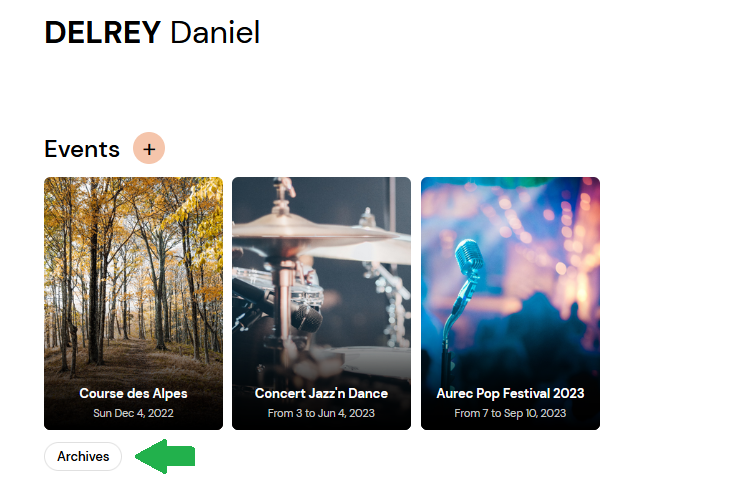
Modify your account
In your Account settings, you can update your personal data, change your email address or password, select the language of your personal space, add or change your photo and manage your notification options.

