The messaging system is the best way to keep in touch with the organizers of the events you participate in. When you receive a new message, you are informed by a notification (red dot) in the top right corner of your screen, in your teammate space.
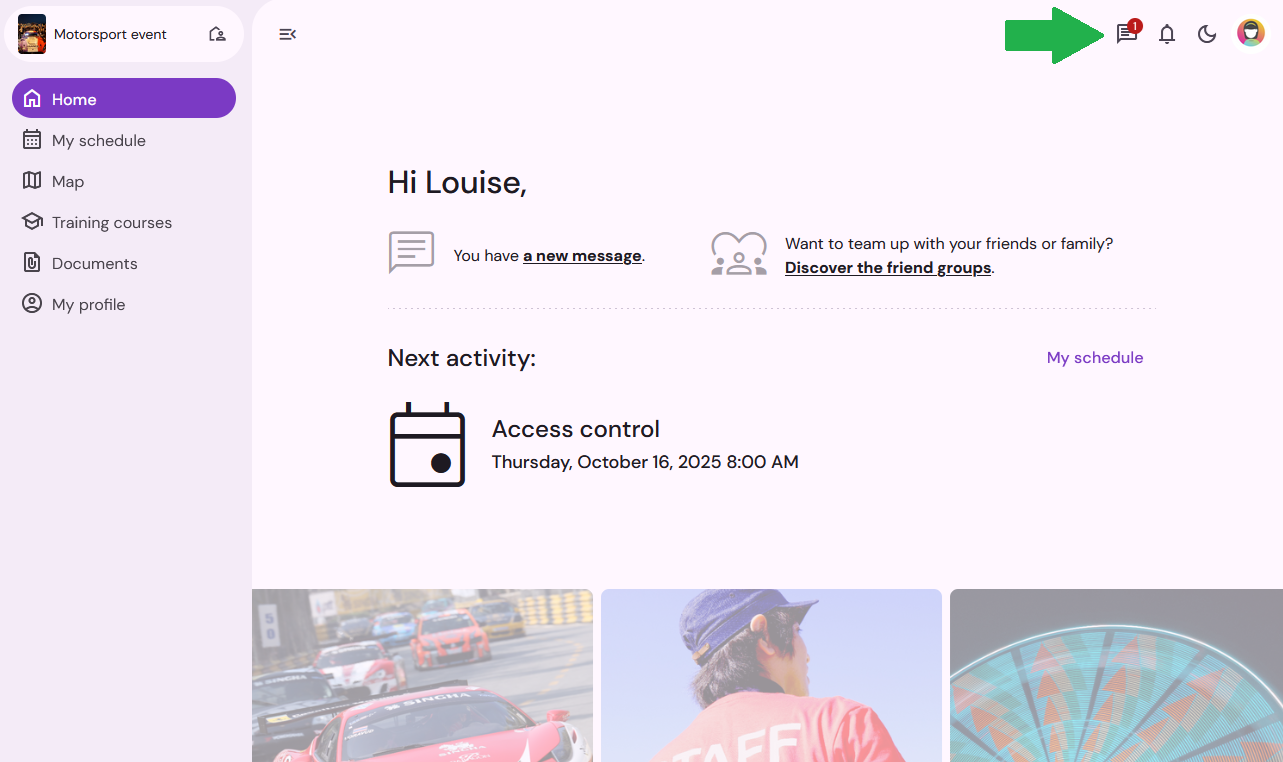
On the left side of the screen you will find the list of your events. Attachments can be included in the messages, simply click on the attachment to open it. You can also send files to the organizers through the messaging system, by clicking on Add a picture or file (paperclip icon). All shared documents can be easily found in the Shared Documents area on the right side of your screen.
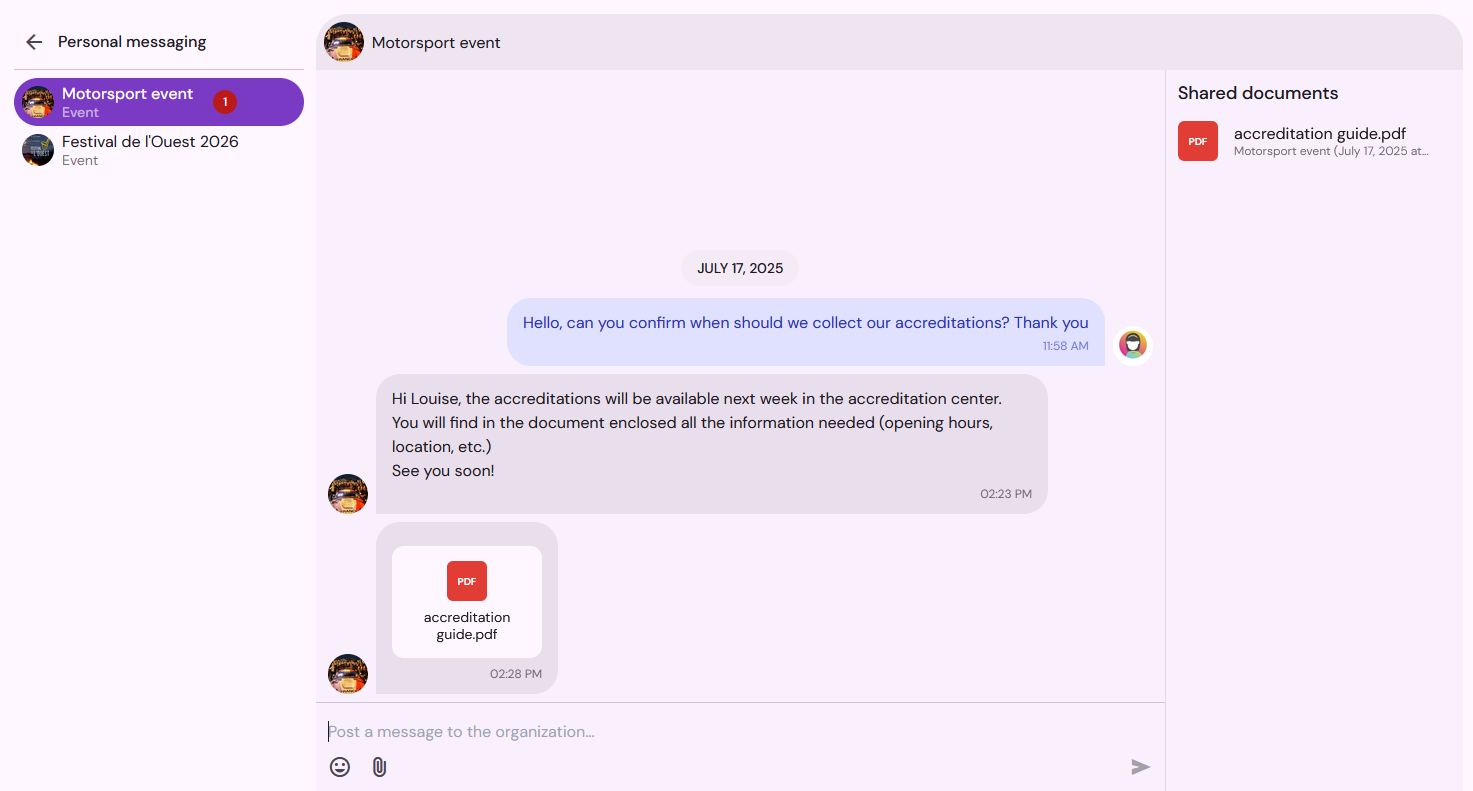
On mobile devices, use the icons at the top of the screen to navigate between messages and the list of shared documents, or to return to the list of your events.
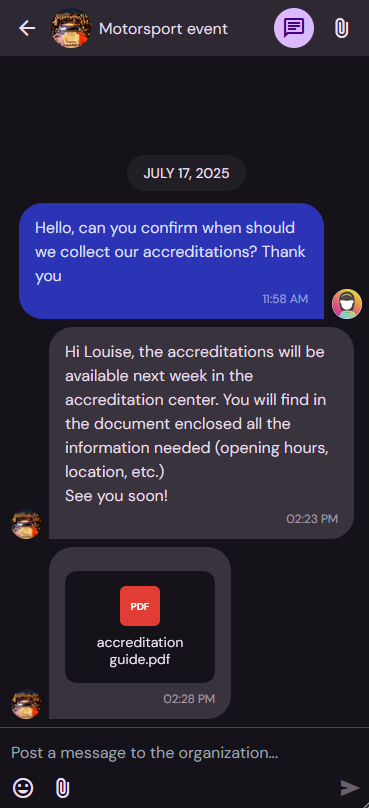
To be more efficient, the event organizer can choose to send a copy of a message by SMS. If you do not wish to receive SMS, you can manage your notification options in your personal space.
Archived conversations are related to past events that have been archived. You can still view your archived conversations, but you cannot send new messages.
