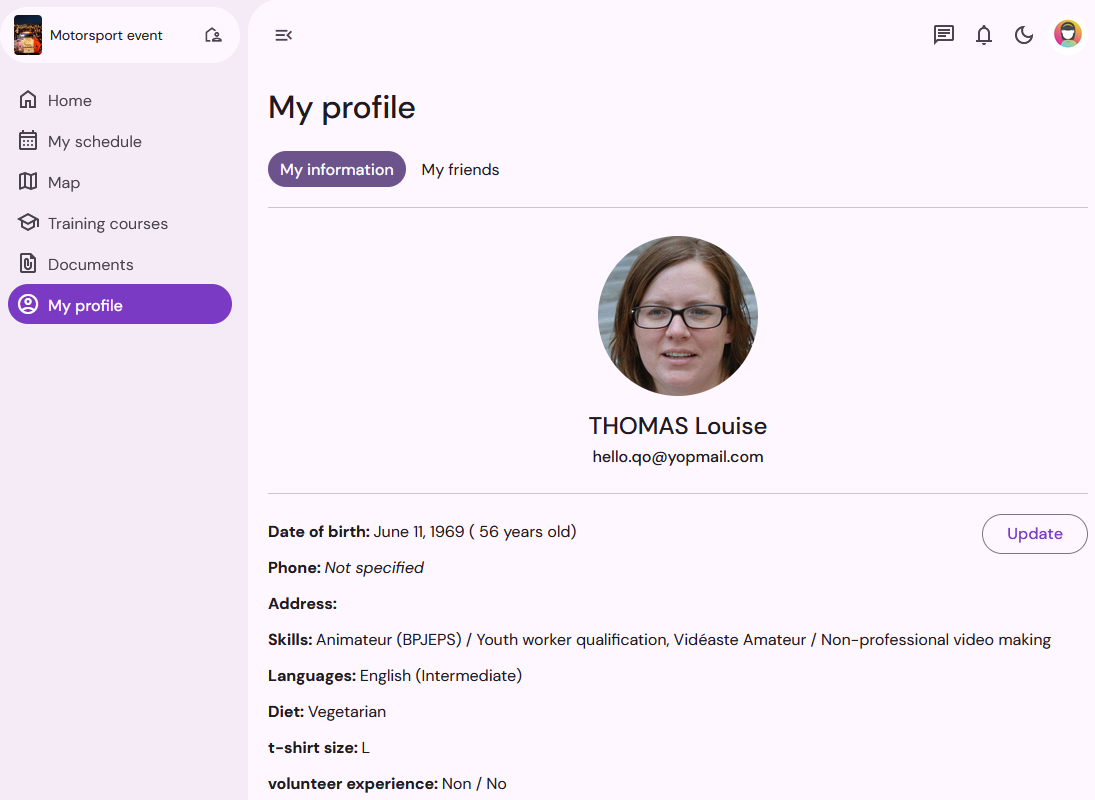In your Account settings, you can update your personal data, change your connection details, select the language of your personal space, add or change your photo and manage your notification option.
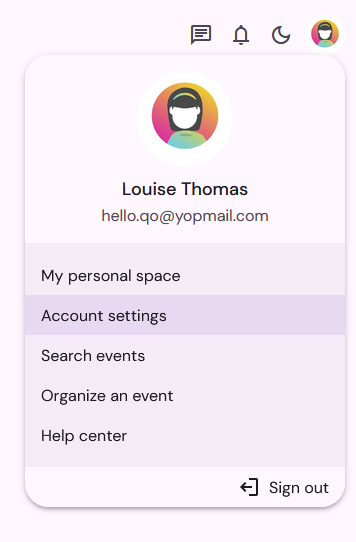
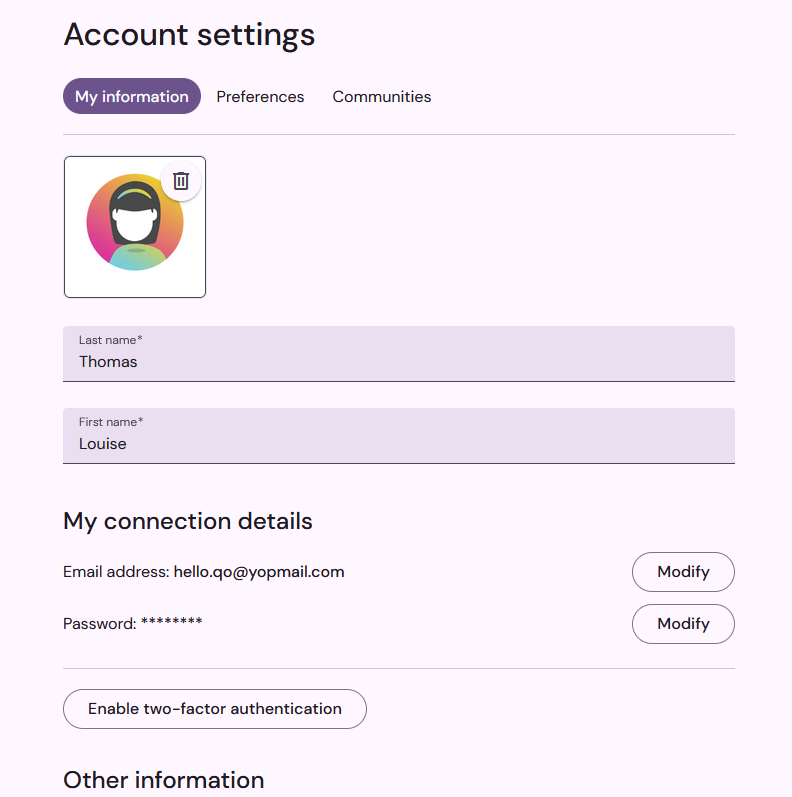
Change my password
To change your password, you will need to enter your current password and the desired new password.
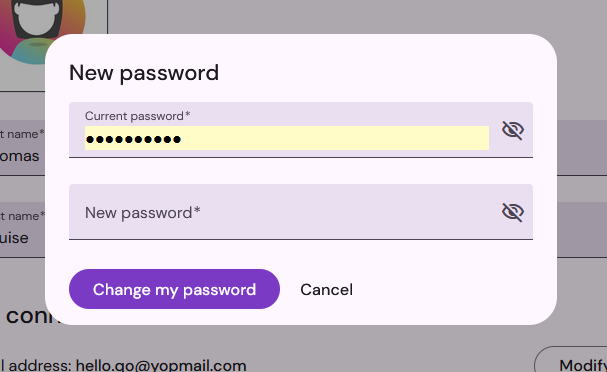
Change my email address
To change your email address, enter your new email address. A 6-digit code will be sent to this new address. Enter this 6-digit code and your Qoezion password in orther to confirm the new email address.
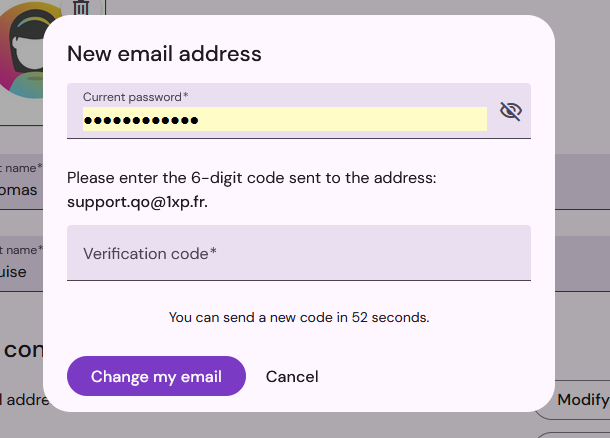
Change the email address for an account created with Google or Facebook
Signing up with Google or Facebook is very convenient, as you don't need to create a password. When you sign up with this option, the email address used on Qoezion is the same address that you use on Google or Facebook.
If you want to change your email address in this case, first of all you will need to create a password:
Go to your Account settings in the top right corner of your screen
Click Set a password and choose a password
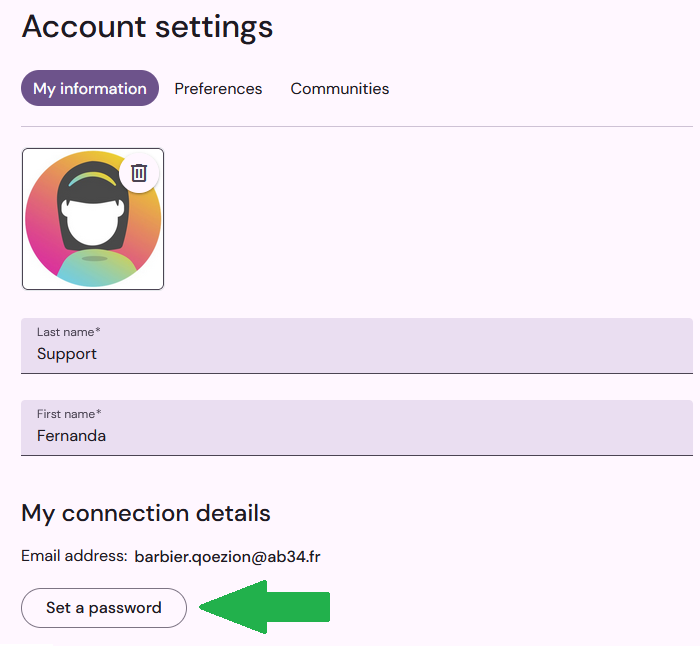
Once you have created your password:
Go to the Account settings > My connection details
Click modify the email address. You will have to enter your password and the new email address. You will receive an email on this new address with a code to confirm the change.
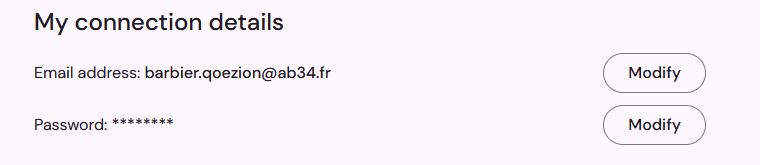
Modify the details entered in an application form
When you apply for an event, the information requested depends on each organizer: address, skills, availability, etc. You can consult the information you provided to an event in your teammate space, in the menu My profile. Click on Update to send a message if you need to modify your availability slots or any other information.
If the modifications concern your name, email address or birth date, you can change it directly in your Account Settings - the information will be automatically updated for all the events you participate in.