For some events, you can register with your family or friends using the Friends Groups feature. That way, the organizers will know that you are participating with family and friends and can take that into account as much as possible when assigning you to different activities.
Create a friend group
To create your group of friends, go to your Teammate space > My Profile > My Friends and click on Create a friend group.
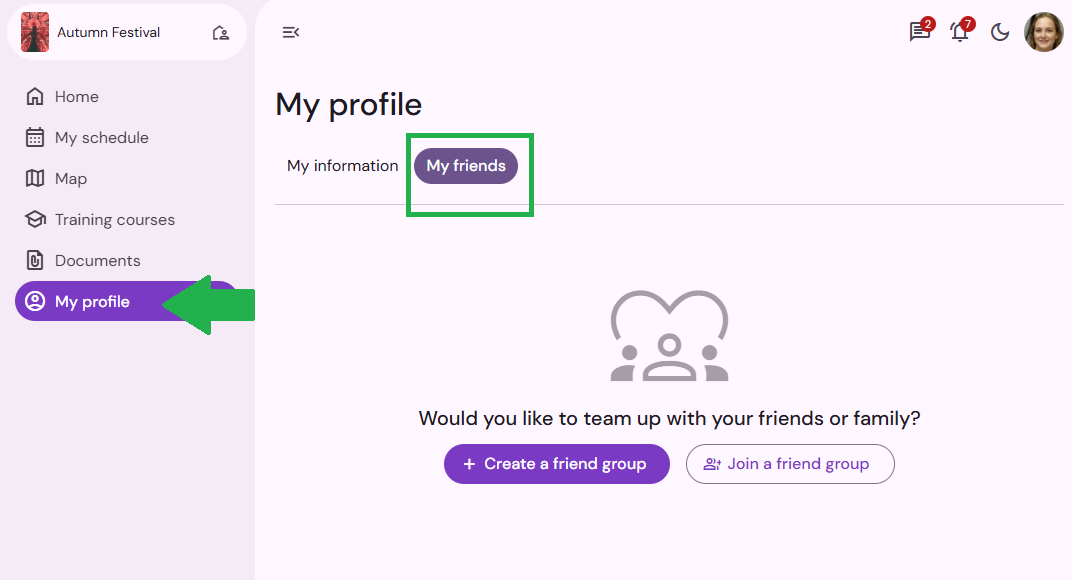
Give your friend group a name and share your group code with your friends and family so they can join you.

Join a friend group
To join a group of friends, go to your Teammate space > My Profile > My Friends and click on Join a friend group.
Enter the code provided by the group owner to join the group.
You can only belong to one group.

Leave a friend group
To leave a group of friends, go to your Teammate space > My Profile > My Friends and click on Leave group.

